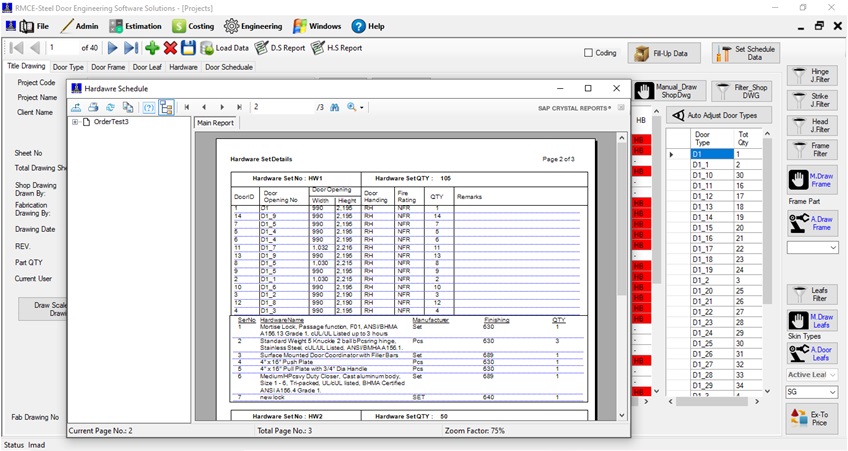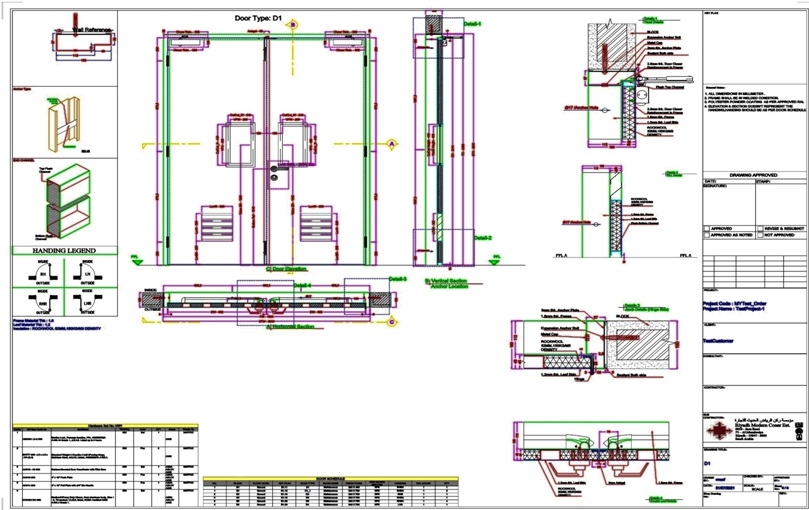RMCE has been documented with Saudi Authority for intellectual Property,
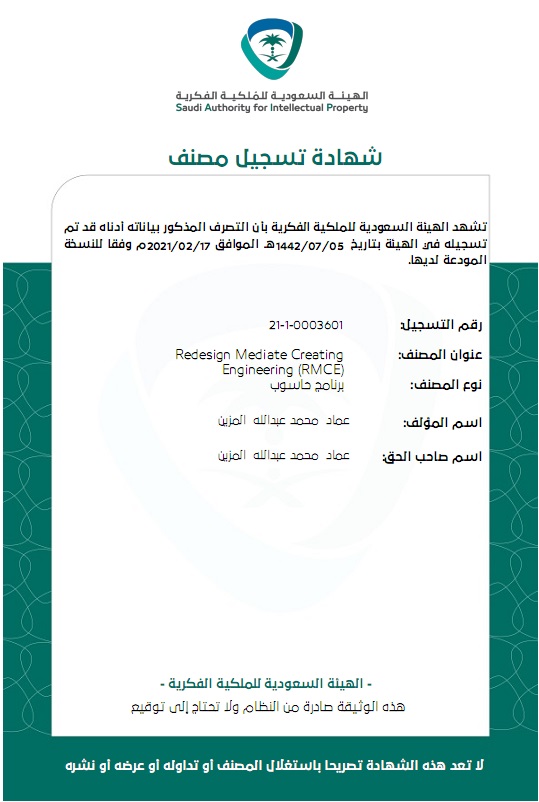
RMCE “Robot Mechanical Cognitive Engineer” – ROBOT ENGINEER
Robot Engineer for Calculate, Design, Draw, and more.. with Auto Processes
For Hollow Metal Doors Products using AI Technologies with the high concepts of engineering
Why RMC Software?
•Reduce Working Time
•Quotation, Estimated BOMs, shop & Eng. Drawings, get it in Auto Processes
•0 % error output in Quotations and Drawings
•Records traceability
•Data Entry level only to operate
•Retrieve all products statistical
•All technical company policies will be maintain
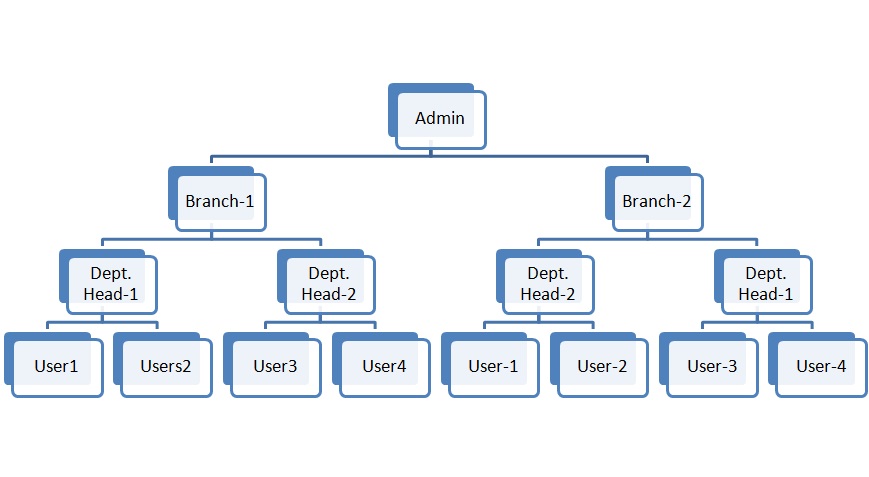
•For each form Admin will grant users Authorities as following
•Access Form
•Read Records
•Edit Records
•Insert Records
•Delete Records
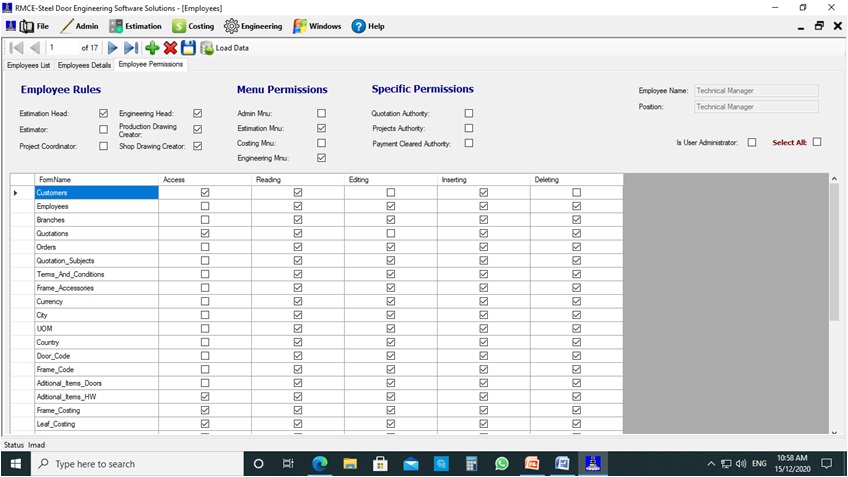
Fire Rated Certification
•All Fire Rated Certification will be define in RMC,
•During Create quotations, RMC will compare the Data Entry with Certificate limitations and alert User if some of Parameters out of allowed ranges
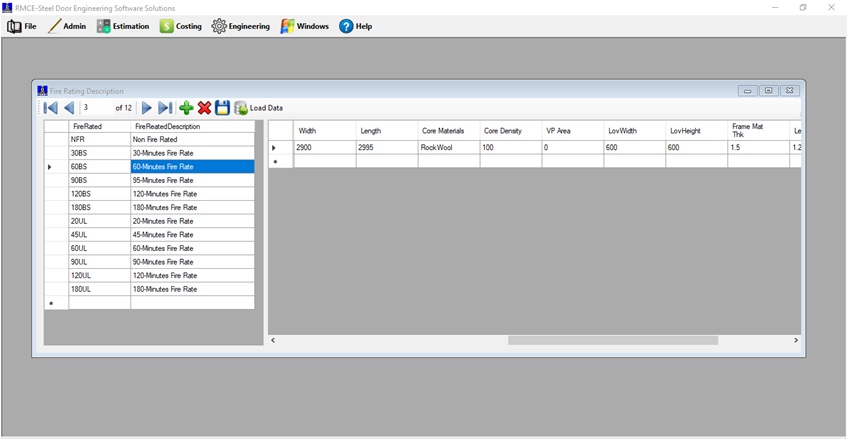
Pricing Model
•On Quotations will Create Auto Pricing for:
•Doors & Frames, OR Doors OR Frames Only
•Door Hardware
•Installation
•Additional Item For Doors &Frames
•Additional Item For Hardware
•Door Components
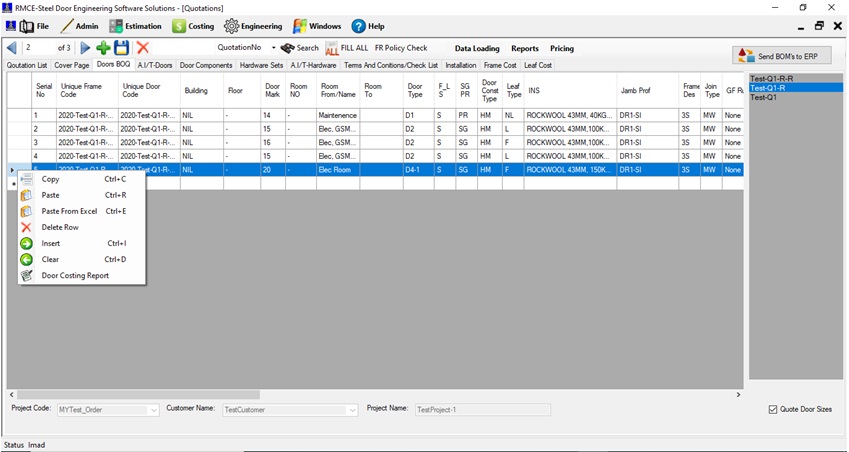
•Door and Frames BOQ on Quotation can be enter the data with fast way as follow
•Copy/Paste Records to RMC
•Using Default Values, to reduce entry data time
•Copy/Paste Whole Quotation with all related records and create the required modifications
•Hardware Sets on Quotations can be enter the data with fast way as follow:
•Create First Hardware Set,
•Copy/Paste First Hardware Set and create required modifications
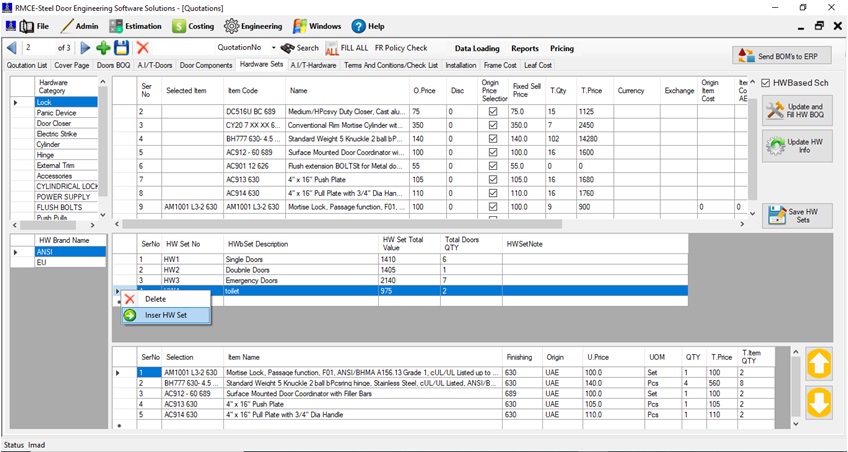
•When Create Quotation All Estimated BOMs will be created automatically for Door and for Frames,
•If Customer using ERP, SQL, Oracle could link to transfer BOMs data
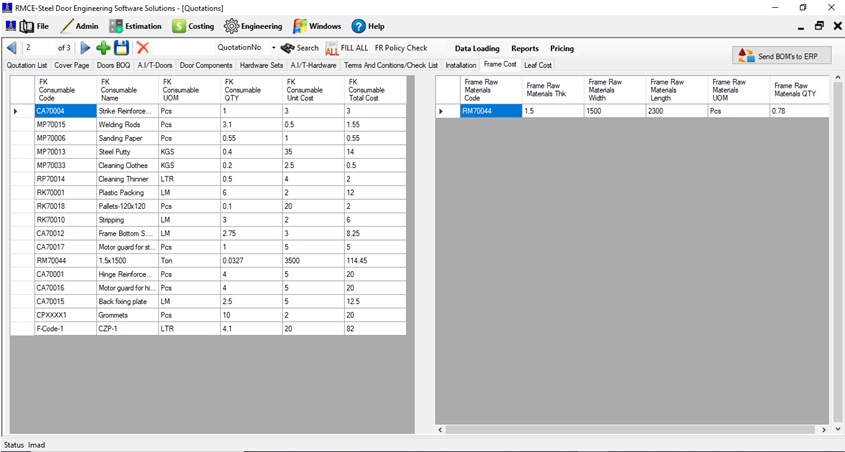
Reports
•On Quotations, will get following Reports
•Quotation Report
•Quotations List
•Estimated Bill of Materials for each Door & Frame
•Estimated Bill of Materials for whole Project
•Hardware BOQ for Sample Boards and Hardware QTY only
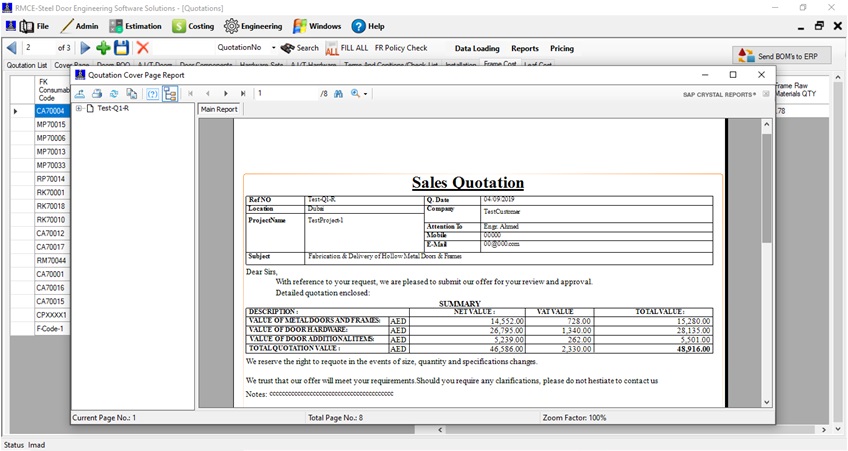
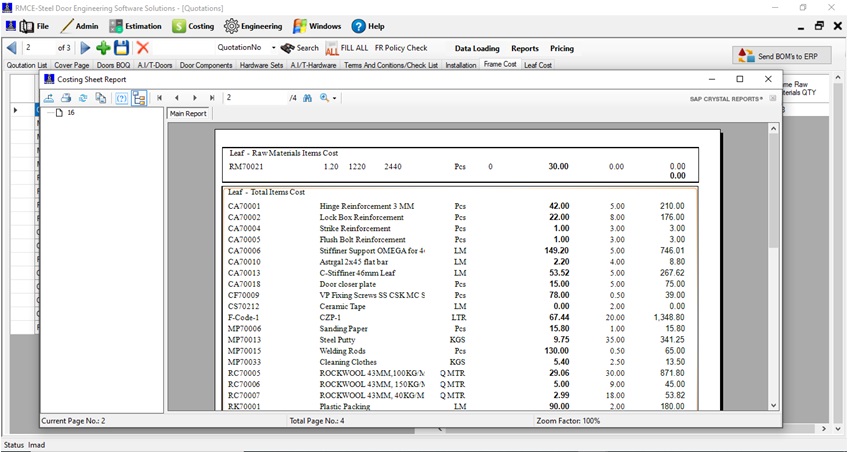
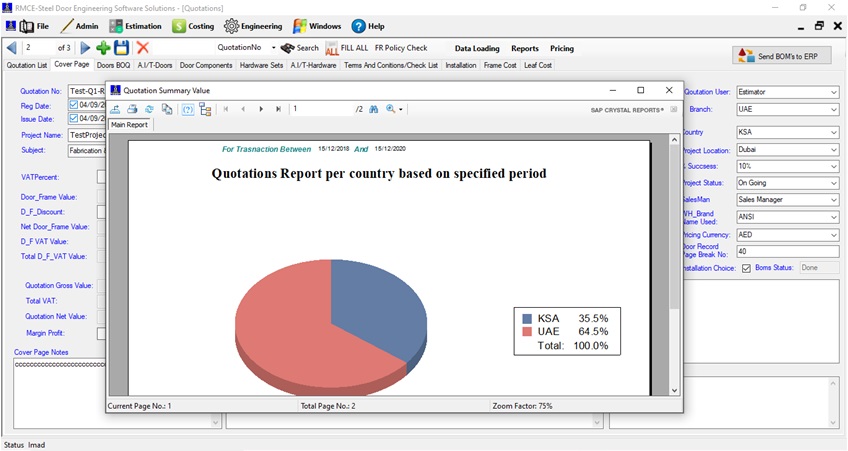
Orders
•Orders Will be created as following
•Order will receive the quotation data with no requirements to enter again, through transfer only
•Data Transfer will subject to authorities and Company policies
•Creating Acknowledgement Report
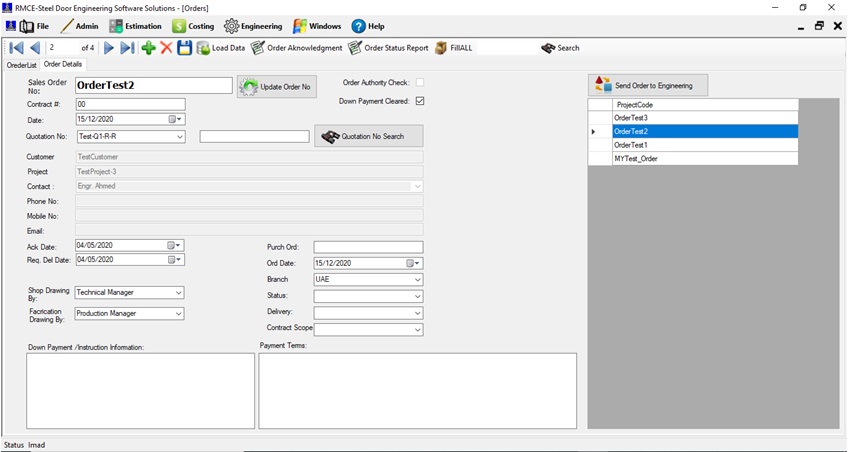
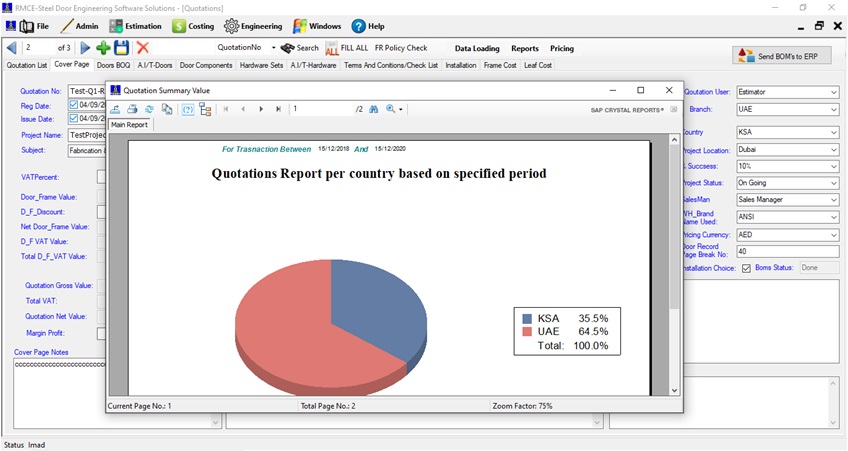
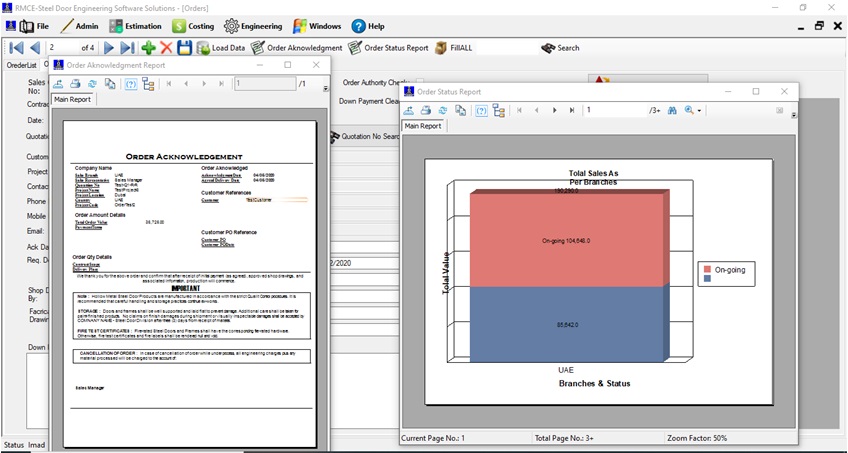
Engineering
•With Engineering Department will Auto create
•Shop Drawing will create in Tow Ways:
•Auto Drawings will create for each selected Door Record
• Auto Drawings will create for whole Doors in Project
•RMC will check the Door Type Parameters and alert if there is any differentiation to create new door types or to correct
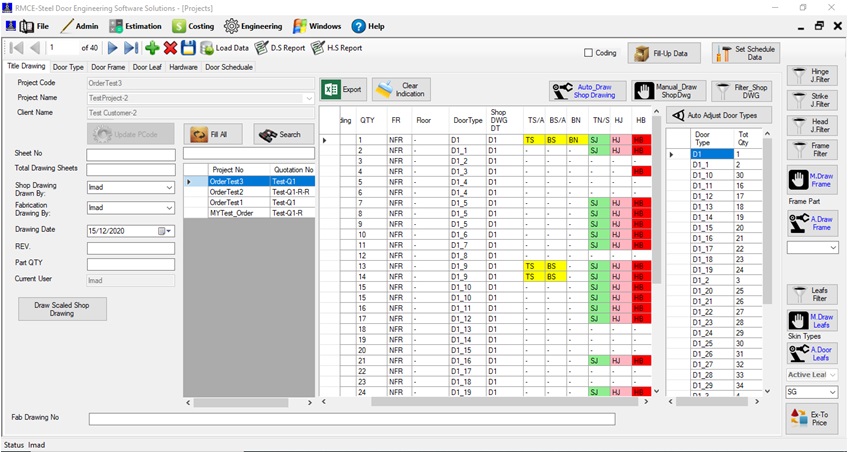
•Fabrication Drawing will handle as follow:
•Frame Fabrication Drawings:
•Draw all Frame Parts (Strike, Hinge and Header Parts)
•Draw Header Parts Only
•Draw Strike Jamb Only
•Draw Hinge Jamb Only
•All Draw selection could handle as per door Type or for whole Project data
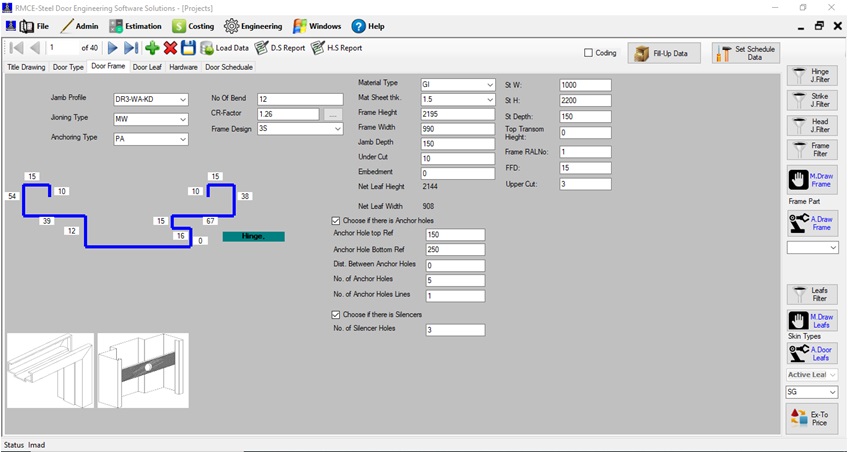
•Door leafs Fabrication Drawings:
•Auto Drawing will be handle for each door record as selected
•Auto Drawing will be handle for all doors records in projects
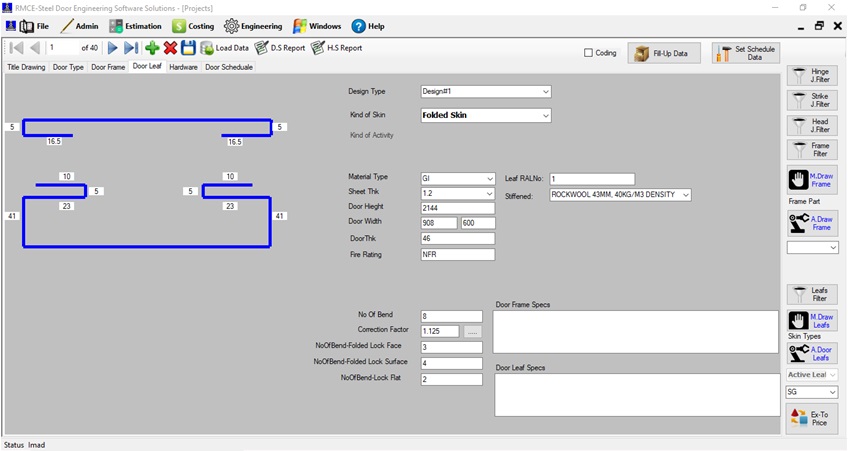
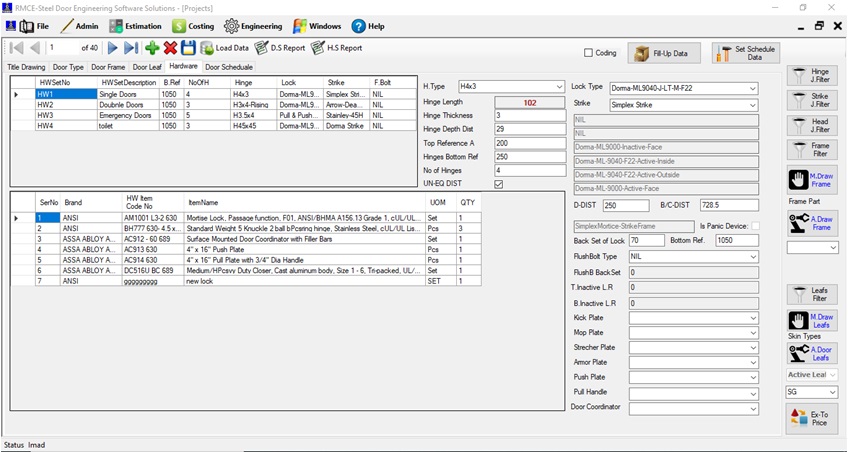
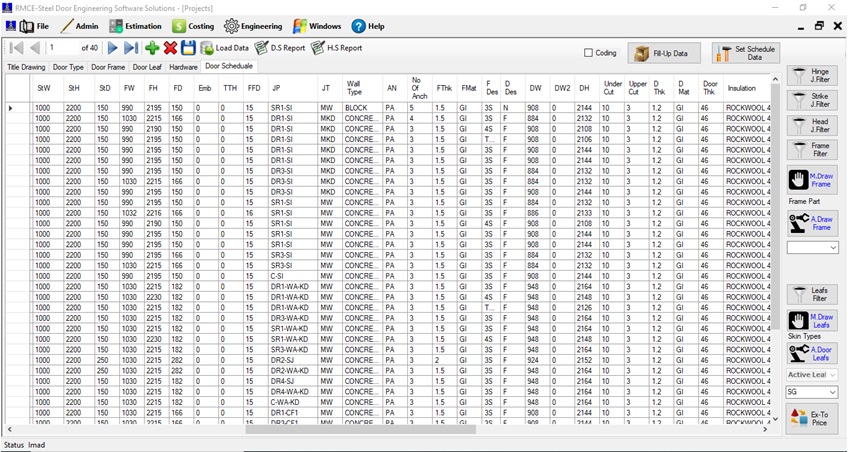
Engineering & Estimation
•On Engineering could export the data to Estimation Department after update the door schedule, and if there is requirement for reprising due to wide different in data was happened,
•Estimation Department will received request with highlighted for revised action
•Orders can Copy/Paste all data for revision needs
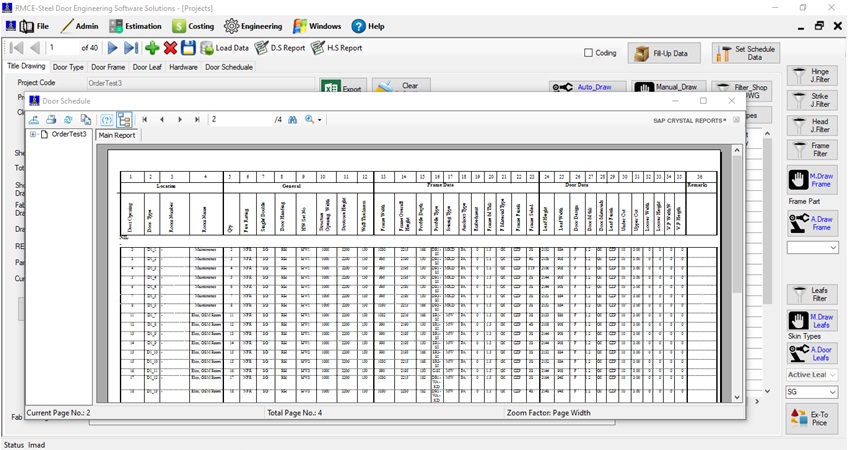
Engineering Reports
•On Engineering Reports will create as follow
•Door Schedule Report
•Door Hardware Report